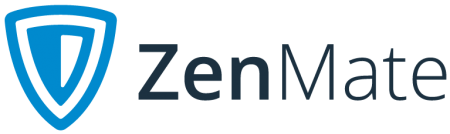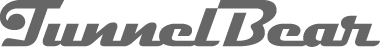Best VPNs for Router: Pricing, Ranking, Analysis and Reviews
To use a VPN with all your devices, it is best to set up a router VPN. Using a router VPN guarantees you private and secure anonymous online browsing. By setting up a VPN on your Wifi router, you can connect as many devices as you want to the VPN, even devices that do not support VPN.
Routers with integrated VPN are now available on the market. It is a router device that fulfills its original function with the added VPN attributes. However, VPNs are still at the forefront of the industry as they are compatible with all major online navigation devices.
Not only do they change the IP address to provide total anonymity and privacy. They also allow access to multimedia content from geo-blocked countries.
Why do you need a VPN for Router?
Today, the use of VPN is very useful for both personal and business use. Some of its main benefits are the following:
- Encrypted data transmission (256 bits)
- An anonymous IP address.
- Protect your privacy.
- Evasion of censorship and regional limitations.
- Unlimited data volume and data speed.
Today, most of you have several devices at home or in the office. Installing a VPN on each can be cumbersome. While many VPNs can be used on different devices at the same time, having them connected to your router helps ensure their safety while you are connected to your Wi-Fi.
This configuration simultaneously protects all devices connected to the network, providing collective protection against spying, surveillance and hacking. The obvious use of a VPN connection is for interconnectivity in networks that are not physically connected. However, it can have other uses such as:
- Teleworking.
- Extra layer of security.
- P2P downloads.
Best VPNs for Router
Choosing a VPN that suits your needs is very important. You should base your choice on speed, compatibility, zero records and other technical tips specified in each VPN. In general, VPNs promise multi-platform compatibility, working effectively on a variety of devices. It is also possible to configure a VPN on a router.
More and more people like you need VPN services. That’s why many new providers appear every month. This is why it is advisable to analyse all the services on the market in detail in order to make a good decision.

In VPN Paradise, it gives you very detailed information about the different providers of the best VPN and the uses that can be given to them. For anyone looking for a cheap VPN, a Paradise VPN item is available. Here you can find out which cheap VPNs are available on the market.
Today there are a variety of providers of better VPNs worldwide. That’s why making a hiring decision is a little difficult if you don’t have the expertise. Some of the most prominent VPNs for routers are as follows:
Premium providers:
Other Recommended Suppliers:
Top 10 VPNs for Router
-
English
-
Experts
-
Quality
Contract VPN for Router: What you should take into account
There are three important elements to really consider when choosing a VPN: the transmission load speed, the number of countries and servers, and the ease of use. Other important points are technical support, stability, availability and bandwidth. Information security, strategic location and zero logging policy are also important.
1. Ease of use
When it comes to the Internet and computers, usually users, even the most experienced, value this factor. Usability is the ability of the service to be easy and simple to use. From its configuration to its operability, it implies ease of access and operation of the different functionality tools.
Users prefer a device or program that is friendly in all aspects of technology. In either case, comparative router VPN providers are especially recognized in these capabilities.
2. Countries Available
The rule is that the more locations, the greater and better connectivity. Generally, their volume depends on the characteristics of the VPN provider. These, on average, range from 60 to 120 locations available worldwide.
3. Devices
One of the advantages of VPN providers is that they offer their service for multiple devices. This way, when you contract a VPN for router, you can have the rest of the devices you want connected to the same private network extension. This means that you can unlock geographically limited content and browse the Internet safely with a secure connection.
In fact, another feature that should matter to us in relation to the use of VPN is the stable speed of the connection. It should be noted that a router VPN demands higher speed. The higher the speed, the faster the content will download from the Internet and the better our connection will be. Speed options are a quality that depends not only on the VPN provider, but also on your Internet service provider.
4. Contract Types
A contract is the best way to shield the obligations of both the router VPN provider and you as a customer. The type of contract will depend on the permanence you establish with your VPN provider. This way, there are usually plans to suit your needs. Whether you require a VPN for one month only, or prefer a cheaper rate for a 1 year or longer stay.
5. Available Services
Before you sign up for your router VPN service, you will need to check that your provider can offer you the services you need. This way, it will offer you the freedom to unblock the different social networks such as YouTube, Facebook, Twitter and Instagram that are blocked in countries that, for different reasons, censor content. So we will be able to access geographically limited resources available on the Internet through the VPN tunnel.
It is also important to ensure that the connection is stable. A connection is stable when no packets are lost in the connection. Equally important is the bandwidth your VPN provider can offer you. On the Internet this is the total amount of information or data that can be sent over a network connection in a given time.
6. Security
Secure your Internet connection in public places. With a VPN your Internet connection and all your data transmissions will be totally secure. You will not have any monitoring of your connection nor will your information be saved by your IP. You will be able to ensure that your online browsing is anonymous, private and secure.
7. Quality of Support
Router VPN providers are fully guaranteed to work, and rarely do their servers go down or offer connection problems. However, errors do occur and you may encounter problems during the installation or operation of your virtual private network. If this happens, it is best to have a VPN provider who is able to offer you customized solutions to the problems that may arise.

Compare VPN for Router Which one offers better price?
The prices offered by VPN providers are adapted to all pockets with different rates depending on several factors, such as the number of servers they have, the availability of customer service or permanence, among others. Below is a comparison of prices and promotions for IPVanish, PureVPN and Windscribe VPN.
Pricing
IPVanish offers a monthly fee starting at $5.00 per month. Although the longer you sign a contract, the more discount you will get. We will explain this below.
PureVPN has a month-to-month base rate of $10.95. Greater discounts and promotions are also available when you sign a 1-year or 2-year contract.
The latest provider of the comparison is Windscribe VPN, which offers virtual private network services at a good price. Thus, Windscribe VPN’s base rate is $9.99. Now let’s look at the promotions that apply to these prices with longer contracts
2. Promotions
Router VPN providers’ promotions are more attractive the more months you hire them. So, with the IPVanish annual plan you get a total savings of 73% of the monthly fee, so you pay only $3.25.
PureVPN offers one of the most outstanding promotions in the comparison. Thus, with its plan that includes a 2-year permanence you can save 70% of the price that it would cost you to contract its services month by month. So you would pay $3.33 a month for 24 months.
Finally, with Windscribe VPN we also see this reduction in prices for long term rates. This way, you have a 44% savings if you hire their annual plan instead of their monthly plan. Paying as little as $4.08 a month for a year.
3. Payment Methods
If you normally use the classic Internet payment methods such as credit cards, Paypal or Bitcoin, you will not experience problems when paying. IPVanish accepts these 3 payment methods for all its plans.
PureVPN is the most accepted payment method in the comparison. Thus, in addition to Paypal, credit card and the most used crypto currencies, you can use Alipay, Mint, Skrill, and Unionpay, among others. Finally, Windscribe VPN will also let you pay with cards, Paypal, Bitcoin and Paymentwall.
4. Summary of Router VPN Rates and Prices
| VPN | Price | Promotion |
|---|---|---|
| IPVanish VPN | $3.25 | 73% discount |
| PureVPN | $3.33 | 70% off |
| Windscribe VPN | $4.08 | 44% discount |
How to Install a VPN for Router
If you’re wondering how to install your router VPN, you’ve come to the right section. To do so, you will only have to follow a few simple steps that we will provide you with below:
- First you must access the configuration page of your router. You can do this by entering the specific address of your router in your browser. In case you don’t know it, you can ask your Internet Service Provider.
- Within the page you access you should look for the VPN configuration options in the advanced settings of the router.
- At the next point you have to enter the data provided by your router VPN provider. Your username and password.
- Your VPN provider will provide you with configuration files corresponding to the server you have chosen, which you will have to upload to your router’s navigation page.
- Finally, all you have to do is activate the new VPN you have at your disposal in the router configuration menu AND you’re done!
Reviews about VPN for Router
Finally, we put at your disposal the opinions of 3 VPN router users so that you can clear up any doubts you may have left unresolved.
“I decided to opt for a router VPN service after seeing that it was the best option for obtaining an anonymous IP. It allows me to access content that is censored by many countries and to bypass the geographic restrictions of certain websites.
“I wanted to have all my devices connected to a VPN at once. This way, I can make secure Internet connections from my mobile phone, console, smart TV, laptop. It’s the most convenient way to protect passwords and personal information from hackers.
“I’m a Netflix subscriber and I’ve been wanting to see streaming content from your American platform for a while. I tried different ways to access these series and TV without success, I even read positive opinions about VPNs to unblock this type of content. Since then, I can access the US Netflix site without any problem.”
Conclusion on Using a VPN for Router
 If you want to see geographically blocked content on all your devices it is a good idea to set up a VPN for your router. This way you can surf safely and freely. It can also be useful if you want to enjoy greater online privacy on multiple devices.
If you want to see geographically blocked content on all your devices it is a good idea to set up a VPN for your router. This way you can surf safely and freely. It can also be useful if you want to enjoy greater online privacy on multiple devices.
You should always check that your router is compatible. If it is, you will only have to configure it correctly in order to use it.
Frequently Asked Questions About Using VPN for Router
A Router VPN is a network service that allows you to easily connect to a virtual private network (VPN) from any device that is connected to the network of the configured router.
Like any VPN, you can surf safely and view content that is blocked in your country or only available in other countries. None of your data will be shared with third parties.
Companies often use these VPNs for Router so that their employees, from their homes, hotels, etc., can access corporate resources that they would not otherwise be able to.
This configuration simultaneously protects all devices connected to the network, providing collective protection against spying, surveillance and hacking.
A VPN installed on a single device will encrypt data moving to and from the Internet. Having a VPN service on your router means that all traffic moving through your router will be encrypted.
When you connect to your router from your computer, mobile phone or tablet you can browse with the Router VPN configured only on the Router.
Prices for router VPNs vary depending on both the service being purchased and the time frame. The longer you contract, the cheaper it will be. You can count between $3 and $9 approximately.
Below are reviews of router-like devices on which you can run a VPN connection:
Check out other pages with relevant information about VPN on our website:
These have been the best router VPNs available today. We hope that the information will be helpful to you and that you will be able to make a decision.
However, if you are still not sure about the service you want to buy, you can visit the best VPNs, to get a second opinion. What do you think of the idea?