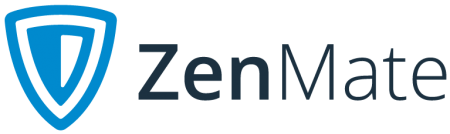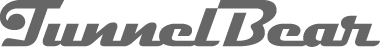How to Hide your IP: Safe Surfing on the Internet
In this article we will talk about hiding IP with VPNs. The well-known VPNs, which means a Virtual Private Network, are used to surf the Internet with a higher degree of privacy. Expressed in other words, a VPN allows an anonymous connection using the internet service provider.
Having the option to hide or conceal IP while browsing the Internet undoubtedly represents many benefits, which will be explained in the following article, where different points of interest will be discussed so that readers can have a better understanding of how to conceal IP using a VPN.
Analysis of the Best VPNs to Hide IP in 2020
Below is a list of the best VPN reviews you’ll find on our website:
Premium providers:
Other Recommended Suppliers:
Compare the best VPNs: Which one offers the best price?
-
English
-
Experts
-
Quality
Buying a VPN to Hide IP: What you should consider
Having a higher degree of protection when using a VPN to hide IP when connected to the public Internet are among the great benefits of why use these technological services, in addition to minimizing the risk that data can be taken by hackers.
The necessary thing to consider when contracting a VPN to hide IP, the characteristics that will be presented next are the main ones that the users must consider:
1. Ease of use
 An intuitive user interface is now the industry standard, because effectively configuring the VPN service without major setbacks is what every user is looking to simplify.
An intuitive user interface is now the industry standard, because effectively configuring the VPN service without major setbacks is what every user is looking to simplify.
2. Available countries
The countries in which the VPN is present, or in other words, the number of available servers that are available in different regions, allows a range of greater action for users. Certain options and content are blocked in certain geographical areas, so the countries available in this regard are important.
3. Devices
The number of devices that can be connected to the VPN is also of great importance for the choice between one VPN or another. Some VPNs connect only two, sometimes three, devices simultaneously. Others in turn, more than 5 devices for a price similar to the first two, which is more attractive to users.
4. Types of Contracts
Within the hiring options, there may be different plans, times and additional options in case of hiring the Premium option within the possibilities of membership.
5. Available Services
 The services that are available on the VPN platforms are necessary for users to compare between services and make a contracting decision. These include the power to Hide VPN, improve connection speed, mask data on public WiFi networks, access blocked content and many more.
The services that are available on the VPN platforms are necessary for users to compare between services and make a contracting decision. These include the power to Hide VPN, improve connection speed, mask data on public WiFi networks, access blocked content and many more.
6. Security
Certain VPNs have proven not to be the best option in terms of security, either because DNS data is filtered or because they sell the browsing information to third parties. However, this is not common in the VPN industry, where the very philosophy and raison d’être of VPNs is to hide IP and other browsing data from customers on the Internet.
7. Quality of Support
Online support is essential for any client. Having a quick response from the technical support team when something goes wrong is something that makes the difference between customers when looking for reviews and experiences of other users on that VPN.
Compare VPNs to hide your IP: Which one offers the best price?
To show you the prices that most VPNs offer to hide IP, we have summarized the prices and promotions of some of the best VPNs in the market:
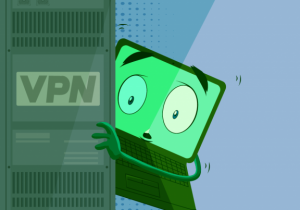 1. Pricing
1. Pricing
- ExpressVPN: $6.67 per month (15 month plan)
- NordVPN: $3.49 per month (Promotion)
- CyberGhost: $2.75 per month per three-year plan
- Surfshark: $1.99 per month per two-year plan
- PrivateVPN: $3.82 per month per Annual Plan
- PureVPN: $2.88 per month per 2-year plan
- TunnelBearVPN $4.99 per month
- VyprVPN: $2.50 per month per 3-year plan
2. Promotions
- ExpressVPN: 49% discount with the annual plan + 3 additional months free
- NordVPN: $3.49/month with the 3-year plan
- CyberGhost: 79% discount + two additional months free
- Surfshark: 83% discount with new subscription
- PrivateVPN: 86% discount
- PureVPN: 70% discount
- TunnelBearVPN: 50% off
- VyprVPN: 80% discount for 3 year plan
3. Methods of payment
Within the payment options, VPNs accept the use of credit cards, Paypal, Bitcoins, as well as other methods such as WebMoney, Klarna, iDeal, Alipay, giropay, UnionPay, among others.
With this information about the different offers for VPN, one of the most attractive is ExpressVPN, especially because of the particularity of getting an additional month without any cost for each referral that downloads and contracts the service.
We can also highlight VyprVPN, with an 80% discount on their 2-year plan. This company is one of the most solid in the market and has a patented technology which makes surfing the internet much safer and faster, as well as having its own servers. The disadvantage is that it is not ideal for torrent downloads.
Within the VPN options to surf the internet safely, they vary due to the quality of service, as well as the different promotions they may offer. Next, the list of the VPN to hide I
How to install a VPN to Hide IP?
 The way to install a VPN that serves to hide IP and have a greater degree of privacy on the Internet, is as follows:
The way to install a VPN that serves to hide IP and have a greater degree of privacy on the Internet, is as follows:
- User registration to obtain the VPN service.
- Downloading the software.
- VPN configuration.
- Server selection.
- Surfing the internet.
What is a VPN? How does it hide the IP?
VPNs work by connecting to the Internet network, using a router or modem, connecting the service provider’s Internet to users’ homes or workplaces. It is here that when using the data connection that the user could have by means of his mobile phone, the elements would be different because it is provided with its own connection system, but in general it is the same principle, since the equipment can access the Internet service.
With VPNs, a local network is created and it has become very important in recent times because it has another of the benefits that this type of service offers, which is nothing more than data tunnels, as well as hiding IP from third parties.
When a VPN is being used, the information and network traffic goes from the device being used to the service provider and from there it goes to the server of what a VPN is, to then go to the destination that the user wants.
As for the operation of a VPN, it is through a data encryption system that allows connection to servers located in different parts of the world, being able to access content that is restricted or censored. In short, a VPN allows for data encryption and privacy when surfing the Internet.
Benefits of Hiding your IP
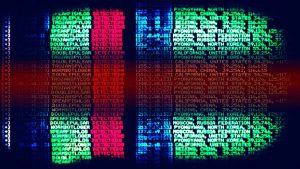 There are many benefits to using a VPN, one of the most important being that the user’s Internet provider cannot know what activities are being performed on the network. In countries where network censorship and surveillance is common, this feature of VPNs is crucial.
There are many benefits to using a VPN, one of the most important being that the user’s Internet provider cannot know what activities are being performed on the network. In countries where network censorship and surveillance is common, this feature of VPNs is crucial.
Another benefit of VPNs is that they can be used for all applications, as well as channeling Internet traffic over the network, compared to other servers, since they only use the web browser and their configuration is limited to a few options.
The prevention of attacks from virtual ones that could be originated by hackers, since they can intercept the exchange of network information, where the VPN works as a security layer that prevents the data from being seen by third parties.
Views of VPNs to Hide IP
 In this section, there will be certain opinions of users who have used a VPN to hide IP, where they share their experience:
In this section, there will be certain opinions of users who have used a VPN to hide IP, where they share their experience:
- “I downloaded VyprVPN to surf the Internet in the background. They had a three-year discount promotion and the final price was really low. It has a technology called Chamaleon, which makes it so that when you browse using that service, the destination servers don’t detect that it’s a VPN. This is something I really liked and was the reason I hired them.
- “I hired ExpressVPN and their connection speed is really fast. I watch series, movies without any problems. What’s more important, it keeps my IP address completely hidden. In the past I had some problems because it was uncovered. With the use of this tool, I don’t have that problem anymore.
- “NordVPN is an inexpensive VPN service and gives me protection when I enter public WiFi networks. It is very secure and I highly recommend it.
Conclusion
The use of VPNs, the internet connection is very simple. As the initial configuration of what is a VPN is done, this process is very easy. In addition, with a VPN you can place a different location where the user is, giving a greater degree of anonymity to the user.
Hide IP VPN Frequently Asked Questions
The ability to hide IP using a VPN, allows the user to surf the Internet with total privacy, because by hiding that information, it becomes a much safer environment. In this way, risks of location by third parties can be avoided, which can generate inconvenient situations.
If you choose a VPN with a reputation and a security history, yes. Thus, the uses of VPNs are diverse, as well as legitimate and secure. One of the applications of VPNs is in the use of government organizations to protect information by adding an additional layer of security and this is achieved, to some extent, by hiding IP.
There are different cases for people to decide to hide IP and want to keep their privacy from third parties. This is particularly important in the face of professions that are critical of certain political sectors and certain governments, which, in order to avoid any kind of reprisals, use VPNs and keep the IP address anonymous.
There is also a sector of the market that takes care of a more playful aspect and that is video games. Hiding IP from these platforms also prevents third parties from getting hold of this information and installing malware on the computer, as well as theft of personal information. With a VPN, you can even get the user to appear with a different IP address, as well as in another country.
One of the benefits of hiding IP with a VPN, is that in certain cases, some platforms block an IP and this can be due to many reasons. If the user’s IP address is blocked by site administrators, the use of a VPN will be required.
Also, by hiding IP, you have benefits such as being able to access foreign servers, have access to blocked or restricted content, and avoid geographical restrictions that may arise.
This installation is done in the same way as when installing a VPN. These would be the steps:
- User registration in the VPN service.
- Software download.
- VPN configuration.
- Server selection.
- Browse the Internet with different IP address in anonymous and secure mode
The price of hiding IP depends on the VPN service selected and also on the duration of the plan to be contracted. For example, ExpressVPN has a promotional price of $6.67 per month with the 15-month plan. The company NordVPN has a monthly promotional cost of $3.49. On the other hand, CyberGhost has a cost of $2.75 per month for a three-year plan.
As mentioned, it all depends on the VPN service and the plan that suits the needs and budgets of each user.
Generally speaking, yes. With a free trial VPN, you can have a test of the service without any cost and with the general characteristics of the VPN, so that your users can evaluate the features of the platform and opt for the paid option that can last one, two or three years, depending on the time required.
However, it is not present in all options or platforms (only in the paid version) or in case of hiding free IP, it will be with a limitation of downloading browsing data both daily and monthly.
It may be due to several factors that the VPN does not work to hide IP. It would be necessary to verify if you have a correct installation and connection of the internet service. It would also be necessary to verify if the configuration data of the VPN are found efficiently.
Although it is very rare, it is also possible that VPN servers are down, making it impossible to connect to the Internet and hide IP. It is also possible that the subscription to the paid service has ended or that the free version has already consumed all the free space data.
Yes, it is necessary to download the program from the official sites and then proceed to register within the platform and follow the steps they request to enjoy the secure VPN service.
Please pay attention to the following relevant VPN content on our website:
Enjoy other sections of our website with relevant content on virtual private networks:
With all the above, it is very clear that being able to hide IP using a VPN is something that is becoming increasingly necessary for those users who use the Internet frequently, with special emphasis on those who use streaming services, share data on the network and enter connection platforms (such as the gaming sector) that reveal the user’s IP address.
By having a VPN service that allows you to surf the Internet safely, the user can enter their bank accounts, due to the military-grade encryption system that VPNs have in their network connection protocols. This is recommended at the time of accessing the Internet network of a public WiFi.