SkyVPN: Pricing, Ranking, Analysis, Opinions
SkyVPN is one of the Hong Kong based virtual private network providers, offering its users a free unlimited service with basic options, as well as a full paid service plan.
SkyVPN currently has over 20 million users and ensures that it is able to provide service at above-average speeds. This application is very easy to download and install and is available in several languages.
When we evaluate the features that SkyVPN has to determine its pros and cons we can determine that its main advantages are that it has an unlimited free version, its interface is quite simple and easy to use, downloading and installing is very easy.
If you want to know in detail SkyVPN, the prices of its full packages, opinions of its users and if it is able to protect your IP address and other important data. Below we offer you an analysis of their services.
Pros and Cons of Sky VPN
Pros
- Simple and user-friendly interface.
- Compatible with many devices.
- 30 days for refund.
- It has a non-registration policy.
- Free unlimited version.
- Premium traffic with only viewing ads.
Cons
- Poor security.
- Below-average speeds.
- No access to Netflix.
Plans and offers of Sky VPN
Reasons to Choose SkyVPN?
The truth is that the few reasons why you could have SkyVPN as a VPN option would be to introduce you for the first time to the world of protecting your information, since it makes available free services to its users.
We can also mention that downloading, installing and managing this VPN is very easy, it can be considered an excellent way to test its operation and what it has to offer.

SkyVPN Analysis and Features
Below we explain in detail some of the main features of the provider SkyVPN, so you can evaluate whether it is worth downloading and installing and try both its free version and its full or premium version which you can get for free just by viewing ads.
1. Ease of use
No matter what operating system your SkyVPN device has, it provides a quick and easy experience. After downloading and installing it in a matter of minutes you can make use of the tool and with just a couple of clicks select the server and connect or disconnect your VPN.
The interface of this VPN is very simple and easy to work with, it will inform you whether the VPN is connected or not. With its free version you will be able to know this application and also it will allow you if you want to change the free version for one of the full payment plans.
2. Available countries
SkyVPN’s servers are numerous but are only located in 11 locations worldwide, this allows a number of countries to make use of Sky’s VPN, even countries where minority languages are spoken can opt for the free version or cancel one of the full paid plans.

3. Devices
SkyVPN is midway between the different operating systems it supports, currently Android, Windows, Mac and iOS computers can access SkyVPN’s native application.
This means that you can download and install the application on any of these devices. We are still waiting to know if this provider will extend its reach to routers and other devices.
4. Types of contract
The free version simply requires you to create a user account, however the different full payment plans must be cancelled to make the additional services available. SkyVPN does not have any kind of contract.
However, in their terms and conditions they inform the user what they offer and which points the client must adjust to in order to guarantee a harmonious client/supplier relationship.
5. Available Services
According to what we were evaluating regarding SkyVPN their service is quite limited and only focuses on the protection of private user data such as DNS, IP, access to the sites during navigation, information provided and received, etc.
From the rest, the client has no opportunity to do roasting, nor access Netflix pages blocked by geolocation. This aspect generates negative opinions due to the cost of the service.
6. Security
To begin with, although SkyVPN originated in Hong Kong, its headquarters are currently located in the United States, which means that it is allied with the 5 Eyes. Unfortunately there is little that the provider provides about the security of their systems.
It is simply known to be a bank-level encryption system which may be 257 bit AES, but it is a total enigma. When testing to verify SkyVPN’s level of protection, multiple data leaks were found including IP, DNS and data traffic.
Similarly we can point out that SkyVPN in other languages does not have an off switch, that is to say that it will be completely exposed in case of any failure of this tool.

7. Quality of Support
According to what we could observe SkyVPN has three forms of help, Live Chat, Ticket System and FAQ. The live chat does not work at all, the FAQs are not very useful and the ticket system has a response time of more than 4 working days.
In short, the quality of support is depressing, when you use the free version you may not be able to wait long, but who could pay a full plan so expensive bowl are not sure that their doubts will be clarified at any time, this generates distrust and negative opinions.
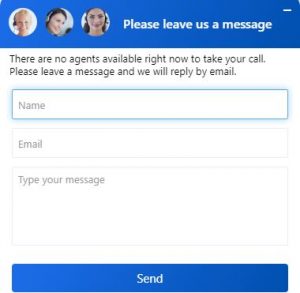
8. Netflix and Torrenting with SkyVPN
If you are looking for a VPN to torrent or access the Netflix library in the US, this is not the VPN correlation option you need, not only can SkyVPN not access the Netflix platform, but it is not possible to torrent with this tool at all, so you must resort to other options.
Although we can mention that in the opinions of some users claim to have made torrenting with some servers, possibly from the Netherlands, nevertheless the speed can be a limitation.
Speed of SkyVPN
At this point SkyVPN has many deficiencies according to the tests made to their servers with the free unlimited version we could determine that most of the servers reduce in average a 60% of the transmission speed, considering this a quite significant number.
As already mentioned, some servers allow torrenting, however the deficiency of its speed makes it necessary to resort to other alternatives to enjoy this service.
What servers does SkyVPN offer?
SkyVPN has an acceptable number of servers located in 11 different locations, Germany, Canada, China, South Korea, United States, France, Yang Kong, India, Japan, United Kingdom and Singapore are the countries where they are located.
Even though they are well located and have an acceptable number of servers, the speed is far below average, so you will have to shuffle between servers until you find one that is working at an acceptable speed.
How to Install SkyVPN for Safe Surfing?
It is very easy to download and install SkyVPN and, as we mentioned before, this provider has a native application for Windows, Android, Mac and iOS.
For Windows and Mac you should go to their official website and for mobile devices you should simply access Play Store or Apple Store depending on the mobile you are using and search under the name SkyVPN for the native application, then proceed to download and install.
You will then need to create a user account with a password to use the service for free or if you wish to pay the price for one of the full plans.

SkyVPN Prices and Promotions
If you are going to use the free version and want to know in advance the price of the full packages, below we show you the different prices available, as well as the promotions offered by SkyVPN. Additionally, we inform you about the payment methods available to enjoy the full service.
1. SkyVPN prices
SkyVPN has three options to enjoy its full services, the first is a monthly payment of $10.99 which many people think is a bit high. If you want to save a little, you can make a one-time payment of $59.88 to get the service for a year at a rate of $5 per month, getting a considerable discount.
However, if you are really interested in enjoying SkyVPN services you can opt for the lifetime offer with a price of $199.99. In this case you can make use of this VPN while it is in operation.
The reality is that not only our opinions but many users agree that the price of the SkyVPN service is not worth it.
2. SkyVPN promotions: Discount Code and Coupon
SkyVPN offers a very interesting promotion, it is a free version although it only gives you access to servers located in the United States, but if you want to access twelve other servers for free, you can opt for the free premium plan, which you get by watching ads.
3. SkyVPN Payment Methods
SkyVPN’s payment options are quite limited as it only allows payment of the price of its services with credit cards and PayPal. While other providers are just as limited, the vast majority have a wide range of options when it comes to payment.
SkyVPN does not allow the use of payment methods that hide the user’s identity as Bitcoin. This shows the interest in storing user data which adds to the distrust in this product.
| Plan | Price | Promotion |
|---|---|---|
| Monthly plan | 10.99$ | No promotion |
| Annual plan | 5.00$ | 50% off |
| Lifetime Plan | 199.99$ | N/A |
SkyVPN Reviews
When we analyzed the opinions generated by users regarding SkyVPN we did not find negative opinions in which it is considered that although their service is free it is really deficient so it is not worth even opting for this option.
Similarly we find opinions of SkyVPN that strongly attack the price of their services considering that high for what they offer full packages. This added to the fact that the security they claim to have is not real makes SkyVPN worthy of these criticisms.
“The price of the monthly fee is somewhat expensive, so I contracted the whole year plan with SkyVPN. I’m satisfied with their service.”
“If you are looking for a VPN with good security results and want to hire it for a long period of time, SkyVPN is a highly recommended option.
“My wife recommended this VPN to me for the office, even though it loses some speed, its function is simple and it fulfills everything it promises.
Conclusion About SkyVPN
Finally we can conclude that SkyVPN is not really a good option when compared to other VPNs, although it has a free version for unlimited time does not really offer great features in this option and is quite disappointing for those who have some knowledge.
When we evaluated SkyVPN paid plans we determined that they are too expensive for what they really offer, their speed is below average, the security they offer is not completely reliable and to top it off they do not allow access to pages like Netflix as there is IP and DNS leakage.
In short, we do not recommend SkyVPN. Likewise if you want to try their services for free this will not be a problem or in case you want to try the full paid version you will have up to 30 days to request a refund.
Alternatives to SkyVPN
Below is a list of the best similar VPNs:
Our Selection Best VPN for 2021
| 1 | Our choice |
Save 80%! $2.25 per month |
See offer Go to Cyberghost | |
| 2 | Trending |
Save 83%! $2.21 per month |
See offer Go to Surfshark | |
| 3 | Exceptional Quality |
Save 49%! $8.32 per month |
See offer Go to ExpressVPN | |
| 4 | Great Offer |
Save 72%! $3.29 per month |
See Offer Go to Nordvpn | |
| 5 | Beginners |
Save 73%! $3.25 per month |
See Offer Go to Ipvanish | |
| 6 | Families |
Save 65%! $3.82 per month |
See offer Go to Privatevpn |
Features summary of Sky VPN
Frequently Asked Questions about skyVPN
It is a VPN service provider that has a privacy policy that ensures that your data will be protected, it is a tool that is compatible with different devices, it has an unlimited free version and various plans.
According to the provider assures that SkyVPN is a tool that maintains the privacy of your data, gives you access to some restricted pages, however according to user opinions and tests carried out SkyVPN has some information leaks which indicates that its security is limited.
SkyVPN is a tool that has a free VPN service for unlimited time, likewise has a free premium package that gives you access to a greater number of servers, install and download your app is very easy and its interface is very simple to use.
The benefit that is available to its users with SkyVPN according to the provider is the safeguarding of their private information, their browsing traffic, IP address and DNS. It also offers a free version and facilitates the acquisition of a free premium package.
It’s very easy, if you are going to access from a computer either Windows or Mac simply must enter its official website and download the application, in case you do it from a mobile device with Android or Mac simply must access the store of the device, find the application, download and install.
Yes, if you want to try out SkyVPN’s services for free simply by downloading and installing with ease, as well as if you can opt for the SkyVPN free premium package by just viewing ads. Later if you want you can opt for the full SkyVPN packages canceling the established price.
Check out our reviews of the best VPNs on the market:
Premium providers:
Other recommended providers:
Enjoy other relevant content on VPN from our website:
If you are not very interested in protecting the privacy of your data and do not have the budget to buy a paid VPN, then you can try this application. If you want a strong VPN then you can evaluate better VPNs.








Skyvpn User Experience and Opinions
Have you used SkyVPN before? Would you recommend it? Tell us about your experience using a SkyVPN service in the comments.
To maintain the quality of our website content, we only accept comments from users who provide valuable information to our visitors. Not all reviews will be published. If you want your review to be accepted, please write a useful, informative and unique review, whether positive or negative. Thank you for your support!